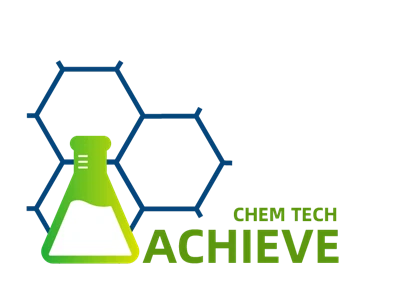How To Operate A Tdp 1.5 Desktop Tablet Press?
Oct 05, 2024
Leave a message
The TDP 1.5 desktop tablet press is a compact and efficient machine widely used in pharmaceutical, nutraceutical, and research laboratories for small-scale tablet production. This versatile device allows users to create high-quality tablets with precision and consistency. Whether you're a beginner or an experienced operator, understanding the proper operation of a TDP 1.5 tablet press is crucial for achieving optimal results. In this comprehensive guide, we'll walk you through the step-by-step process of operating a TDP 1.5 desktop tablet press, covering everything from initial setup to troubleshooting common issues. By following these instructions, you'll be able to produce professional-grade tablets efficiently and safely, maximizing the potential of your tablet press TDP 1.5.
Introduction the TDP 1.5 Tablet Press Components
Before diving into the operation of the TDP 1.5 desktop tablet press, it's essential to familiarize yourself with its key components. The tablet press TDP 1.5 consists of several crucial parts that work together to produce high-quality tablets:
Hopper:
This is where you'll pour your powder mixture for tablet production.
Feed shoe:
Responsible for guiding the powder into the die cavity.
Upper and lower punches:
These compress the powder to form tablets.
Die:
The cavity where the tablet is formed.
Cam track:
Guides the movement of the punches.
Turret:
Rotates to align the die and punches for tablet formation.
Ejection cam:
Pushes the finished tablet out of the die.
Control panel:
Allows you to adjust settings and monitor the process.
Understanding these components will help you operate the machine more effectively and troubleshoot any issues that may arise during the tablet pressing process. It's crucial to keep all these parts clean and well-maintained to ensure the longevity and optimal performance of your tablet press TDP 1.5.
Setting Up and Calibrating Your TDP 1.5 Desktop Tablet Press
Proper setup and calibration of your TDP 1.5 desktop tablet press are crucial for producing high-quality tablets consistently. Follow these steps to ensure your machine is ready for operation:
Cleaning: Before each use, thoroughly clean all components of the tablet press TDP 1.5, including the hopper, die, punches, and feed shoe. Use appropriate cleaning agents and ensure all parts are completely dry before reassembly.
Assembly: Carefully reassemble the machine, ensuring all parts are securely in place. Pay special attention to the alignment of the punches and die.
Lubrication: Apply food-grade lubricant to the moving parts as recommended in the user manual. This will help reduce wear and ensure smooth operation.
Power check: Connect the machine to a stable power source and turn it on to verify all electrical components are functioning correctly.
Calibration: Adjust the punch penetration depth and tablet weight according to your specific requirements. This may involve fine-tuning the upper and lower punch positions.
Test run: Perform a test run with a small amount of powder to ensure all settings are correct and the machine is producing tablets of the desired size and weight.
Remember, proper calibration is key to achieving consistent tablet quality. Take your time during this setup phase, as it will save you from potential issues during the actual production run. If you encounter any difficulties during the setup process, consult the user manual or reach out to the manufacturer's support team for guidance.
Operating the TDP 1.5 Tablet Press: Step-by-Step Guide
Now that your TDP 1.5 desktop tablet press is set up and calibrated, let's walk through the step-by-step process of operating the machine to produce tablets:
Prepare your powder mixture: Ensure your powder is properly mixed and free from any lumps or foreign particles. The quality of your input material significantly affects the final tablet quality.
Load the hopper: Carefully pour your powder mixture into the hopper. Avoid overfilling to prevent spillage and ensure smooth powder flow.
Adjust settings: Set the desired tablet weight, thickness, and hardness using the control panel. These settings may need fine-tuning based on your specific formulation.
Start the machine: Turn on the tablet press TDP 1.5 and allow it to run for a few moments without producing tablets to ensure all components are moving smoothly.
Begin tablet production: Activate the tablet production process. Monitor the first few tablets closely to ensure they meet your specifications.
Quality control: Regularly check tablets for weight, hardness, and appearance. Make adjustments to the settings if necessary.
Continuous monitoring: Keep an eye on the powder level in the hopper and refill as needed. Also, watch for any unusual sounds or vibrations that might indicate a problem.
Shutdown: Once production is complete, turn off the machine and clean all components thoroughly.
Throughout the operation, always prioritize safety. Wear appropriate personal protective equipment, including gloves and safety glasses. Never attempt to adjust or clean the machine while it's running. If you encounter any issues during operation, such as irregular tablet formation or unusual noises, stop the machine immediately and investigate the cause before resuming production.
Remember, mastering the operation of your tablet press TDP 1.5 takes practice. Don't be discouraged if your first few batches aren't perfect. With experience, you'll develop a better feel for the machine and be able to produce high-quality tablets consistently.
Conclusion
Operating a TDP 1.5 desktop tablet press efficiently requires a combination of technical knowledge, careful preparation, and hands-on experience. By understanding the machine's components, properly setting up and calibrating the device, and following the step-by-step operation guide, you can maximize the potential of your tablet press TDP 1.5. Remember that consistency in your processes, regular maintenance, and attention to detail are key factors in producing high-quality tablets. As you gain more experience with your TDP 1.5, you'll develop a deeper understanding of its capabilities and how to optimize its performance for your specific needs. Whether you're in pharmaceutical research, nutraceutical production, or any other field requiring tablet pressing, mastering the operation of your TDP 1.5 desktop tablet press will undoubtedly contribute to the success of your projects.
References
Natoli Engineering Company, Inc. (2023). Tablet Press Operation. Retrieved from https://natoli.com/learning-center/tablet-press-operation/.
LFA Tablet Presses. (2023). How to Use a Tablet Press. Retrieved from https://www.lfatabletpresses.com/articles/how-to-use-tablet-press.
Pharmaceutical Technology. (2022). Tablet Compression: Troubleshooting Common Issues. Retrieved from https://www.pharmtech.com/view/tablet-compression-troubleshooting-common-issues.